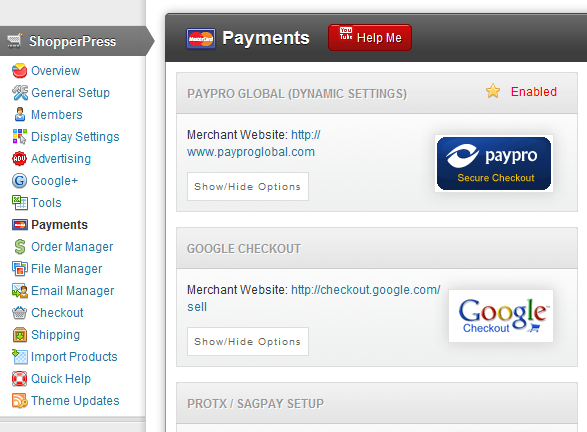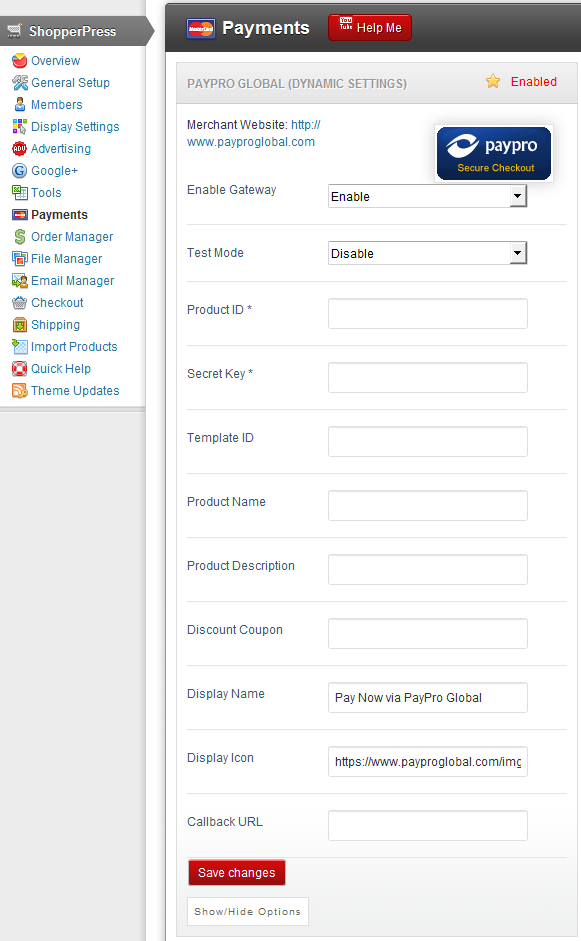PremiumPress themes are powered by many payment gateways but not all are listed. PayPro Global Payment Gateway plugin will help you to add the support for PayPro Global payment gateway if your WordPress site working with one of PremiumPress themes.
DownloadDownload Payment Gateway Plugin
PayPro Global Payment Gateway plugin makes it possible to use the payments processing by PPG company under sites powered by WordPress engine and one of the PremiumPress theme.
PayPro Global, Inc (payproglobal.com) is Canadian company with the headquarter in Toronto and regional offices in Milwaukee, USA, and London, UK. . It was founded in 2006 year and providing the eCommerce solution for those who want to sell their products on-line. And PremiumPress is the themes producer for WordPress. They offer a lot of premium business themes which can be easily customized for your purposes to suit your business.
So what is the Payment Gateway plugin is for?
PremiumPress themes support to work with multiple payment gateways, but not all are implemented yet. But there is still a way to plug the new payment gateway to the PremiumShop or any other PremiumPress theme by using special plugin. PayPro Global Payment Gateway plugin has been created especially for that.
PayPro Global Payment Gateway plugin features:
- Automatically adds the new payment gateway to the payments list
- Allows to use product dynamic settings provided by PPG payment system
- Performs the after-payment callback which sets the order status automatically
- Supports the test ordering mode to check the full order flow without a charge
- Makes it possible to customize the order page template, product name and description
- Allows to specify the global discount coupon for your sales
- Automatically transmits all contact information to the order page
- Generates special hash value automatically for each transaction
How to use the PayPro Global Payment Gateway plug-in?
It is very simple:
- Download PayPro Global Payment Gateway plug-in from our site. (or from WordPress.org )
- Unpack it to the plugins directory of your WordPress
- Activate the plugin
- Logon to your PPG account
- Go to Products and select the product you want to use with dynamic settings
- Scroll down to ‘Dynamic settings’ options and check the Allow box
- Enable the ‘Use Hash’ option
- Enter the ‘Secret Key’ value of 8 symbols
- Specify the value for ‘Instant Payment Notification URL’ (example: https://yoursite.com/callback/)
- Optionally – specify the value for ‘ThankYou Page Redirect URL’ to clear the basket (example: https://yoursite.com/index.php?emptyCart=1)
- Save your product settings.
- Use your PPG ‘Product ID’ and ‘Secret Key’ values to configure the gateway.
PayPro Global Payment Gateway plugin screenshots:
PayPro Global Payment Gateway plugin at wordpress.org
Site traffic statistic is very important data for every web-master. This plugin adds the Traffic Trend graph to your WordPress admin Dashboard. Traffic trend is collected and provided by rankarchive.com site so your database remains unaffected. Plugin do not overload the site. 1. Upload... Read more
PremiumPress themes are powered by many payment gateways but not all are listed. PayPro Global Payment Gateway plugin will help you to add the support for PayPro Global payment gateway if your WordPress site working with one of PremiumPress... Read more